Hi All,
I’ve recently come across two new split testing services that are trying to bring split testing to the masses.
http://visualwebsiteoptimizer.com/
http://unbounce.com/
While I love GWO, the underlying assumption is that you can create the HTML for your tests on your own.
For many of the smaller mom-and-pop sites, simply creating the test pages or sections is beyond their capabilities.
Both of these new products come with a built in WYSIWYG editor, which truly lowers the barrier of entry for split testing.
Both products look promising and you should try them out.
One thing I really liked about Visual Web Optimizer is that it will grab your current page and then let you create variations based on your existing page.
Both products are in private beta but I got a hold of some invite codes.
The invite code you can use for Visual Website Optimizer is carsonified
For Unbounce there is a special sign up page for prusak.com readers: http://unbouncepages.com/private-beta-prusak/
Don’t forget to use PRUSAK as the sneak peek code when signing up for Unbounce.
Enjoy and let me know what you think.
– Ophir

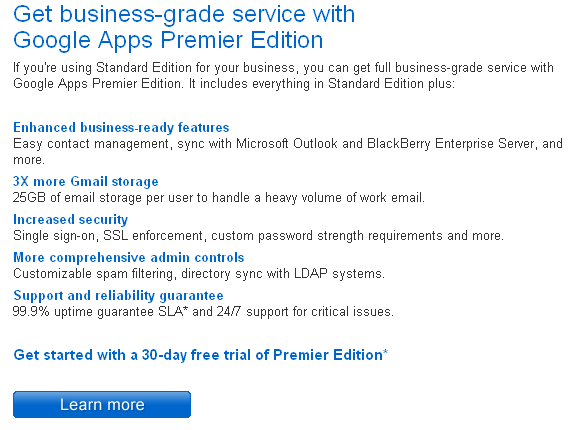
Recent Comments